Just recently I had a High School Senior shoot. I was very excited for this shoot, because the subject and her family were really into the photographic process. We were creating some pretty amazing images over the course of about 5 hours of shooting around town. After finishing the shoot, we went out to dinner and reviewed the images on the back of the camera. We definitely knew we captured the essence of what we had discussed, and the client was thrilled. I was excited to get back to the home office and upload the photos and start the culling and edit process, to say the least. I started my usual routine of copying the images to not just one hard drive, but a minimum of two (sometimes three – especially for weddings). That’s when one of the worst things to ever happen to a photographer happened. The disk was corrupted!
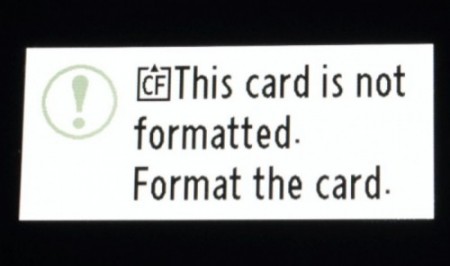
Above is the message I received from my camera as I attempted to view the images after the corruption. So this got me thinking… Am I really taking proper care of my memory cards? What, if anything, did I do wrong? So I started to do some research, and I built this list of things you should know and remember to do with your memory card care!
1. Buy Quality Cards – I know you may have just spent quite a lot of money for a new camera, but here’s another place not to skimp on quality. Buy a well-known name brand card. I have lost information or the cards became unusable very quickly with low-end brands on a couple of occasions. I highly recommend SanDisk. I have recently removed all other brands from my memory card wallet, and I use SanDisk for my entire memory card needs.
2. Formatting and Deleting information – This tip has several Do’s and Don’ts related to memory card care.
* Always Format your Memory cards in the camera to be used in.
* Never delete information from Memory cards while attached to your computer. Format your cards after every use.
* Never delete images from your memory card while in camera – copy all images to your computer first then remove unwanted images. Cards have a “shelf-life” too and the extra deletions just add more wear and tear.
3. Power and memory cards – Charged cards, if removed from a card reader or camera with the power on, can run a card.
* Always allow all images to write to the card before turning off your camera.
* Always turn off your camera before you remove your memory card.
* Once you’ve completed copying your images from your card to the computer, be sure to properly eject the card before removing. Please see your computer’s operating system guide for properly doing this.
* Be sure to keep an eye on your camera battery. A dying battery at the time an image is being written could corrupt the card. Change or charge your battery if you need to keep shooting.
4. Multiple cards and size – Be sure to have multiple cards.
* Have at least three cards: one in camera, one used, and one spare
* Buy cards that have the size nearest to your cameras megapixel size. If you have a 12mp camera, by a 16GB card, 36mp camera by a 32GB card.
* Buy cards that have a fast write speed. With large megapixel cameras, the faster your camera can write the data out, the faster you can keep on shooting.
* Multiple cards also gives you multiple insurance layers. If you have three cards, and lose one to corruption, hopefully you haven’t lost all of your images.
* Avoid filling your cards with images to capacity; leave some room on each card. The theory is that you don’t want the last image on the card to not have enough room to write and possibly corrupt your card.
5. Basic Care – like for all things electronic, there are some basics to keep in mind:
* Keep all cards dry and clean – especially CF cards – they have more electronic components in them than SD style cards, but I have had both go through the laundry before and only the SD card survived.
* Keep them away from static electricity.
* Cards have a life span- expect to replace them periodically.
* Keep them from extreme temperatures.
* Store cards in original plastic case to protect them or a specialized card wallet.
2. Formatting and Deleting information – This tip has several Do’s and Don’ts related to memory card care.
* Always Format your Memory cards in the camera to be used in.
* Never delete information from Memory cards while attached to your computer. Format your cards after every use.
* Never delete images from your memory card while in camera – copy all images to your computer first then remove unwanted images. Cards have a “shelf-life” too and the extra deletions just add more wear and tear.
3. Power and memory cards – Charged cards, if removed from a card reader or camera with the power on, can run a card.
* Always allow all images to write to the card before turning off your camera.
* Always turn off your camera before you remove your memory card.
* Once you’ve completed copying your images from your card to the computer, be sure to properly eject the card before removing. Please see your computer’s operating system guide for properly doing this.
* Be sure to keep an eye on your camera battery. A dying battery at the time an image is being written could corrupt the card. Change or charge your battery if you need to keep shooting.
4. Multiple cards and size – Be sure to have multiple cards.
* Have at least three cards: one in camera, one used, and one spare
* Buy cards that have the size nearest to your cameras megapixel size. If you have a 12mp camera, by a 16GB card, 36mp camera by a 32GB card.
* Buy cards that have a fast write speed. With large megapixel cameras, the faster your camera can write the data out, the faster you can keep on shooting.
* Multiple cards also gives you multiple insurance layers. If you have three cards, and lose one to corruption, hopefully you haven’t lost all of your images.
* Avoid filling your cards with images to capacity; leave some room on each card. The theory is that you don’t want the last image on the card to not have enough room to write and possibly corrupt your card.
5. Basic Care – like for all things electronic, there are some basics to keep in mind:
* Keep all cards dry and clean – especially CF cards – they have more electronic components in them than SD style cards, but I have had both go through the laundry before and only the SD card survived.
* Keep them away from static electricity.
* Cards have a life span- expect to replace them periodically.
* Keep them from extreme temperatures.
* Store cards in original plastic case to protect them or a specialized card wallet.

Ultimately, my corrupt card came down to a poor quality manufacturer. I skimped on the quality of the card and paid the price. The good news was that all was not lost! Again, after going out and doing some research, I found a couple of reasonably priced utilities that could possibly recover the data from my card. The first utility I attempted was from the card manufacturer of the corrupt card, and it was not able to find any images on the card. I didn’t give up; instead, I asked some of my peers and came across Card Rescue, and I decided to use their trial. Not only did this utility find the 160 photos from this shoot, but it also found an additional 381 images from a wedding I shot recently (and this card had been formatted twice before the recovery). I had no issue paying the $40 for the utility that saved my images.


